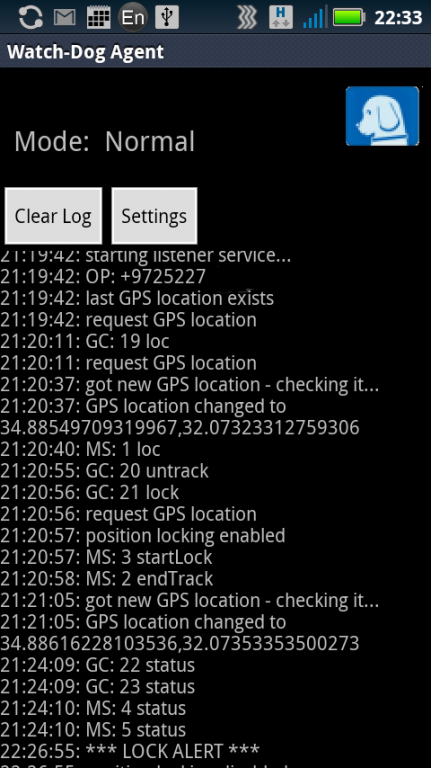WatchDog Alarm Agent 1.0
Free Version
Publisher Description
Let's fight vehicle thieves!
After installing and running this application you will need a WatchDog Alarm System Client application (Usually installed on another phone) to operate it. You can get the client from Google store at: https://play.google.com/store/apps/details?id=com.abware.watchdog_client
This agent application along with the client application, constitute an advanced vehicle mobile alarm system.
What can WatchDog alarm system do?
=============================
1. Lock your vehicle and send alert when someone moves or shakes it
2. Locate your vehicle's current location - and show it on a map
3. Track your vehicle - show your vehicle's location on a map continually
4. Navigate - using "Waze" or any other navigation application installed
5. Spy - Try to get information about the thief
How to make it work in 1 minute
========================
1. Get an old smart phone running android 2.3 or higher
2. Install and run a watchdog agent (this) software on it
3. On your day to day smart phone (running android 3.1 or later), install & run Watchdog Client application
4. When the watchdog Client runs for the first time, type the watchdog agent phone number. this will trigger a connection process. wait until it finishes and the dialog closes.
That's it. The system is up & running.
* if you don't have 2 phones, you can check the system's functionality by installing both the agent & client software on the same device. Later on when you get the other phone, install only the agent application on it and re-connect the client to the new phone
For a comprehensive starter guide download: http://www.watchdog.org.il/WatchDog_gettingStarted_en.pdf
Enjoy!
About WatchDog Alarm Agent
WatchDog Alarm Agent is a free app for Android published in the Chat & Instant Messaging list of apps, part of Communications.
The company that develops WatchDog Alarm Agent is Abware. The latest version released by its developer is 1.0.
To install WatchDog Alarm Agent on your Android device, just click the green Continue To App button above to start the installation process. The app is listed on our website since 2013-11-23 and was downloaded 6 times. We have already checked if the download link is safe, however for your own protection we recommend that you scan the downloaded app with your antivirus. Your antivirus may detect the WatchDog Alarm Agent as malware as malware if the download link to com.abware.watchdog_agent is broken.
How to install WatchDog Alarm Agent on your Android device:
- Click on the Continue To App button on our website. This will redirect you to Google Play.
- Once the WatchDog Alarm Agent is shown in the Google Play listing of your Android device, you can start its download and installation. Tap on the Install button located below the search bar and to the right of the app icon.
- A pop-up window with the permissions required by WatchDog Alarm Agent will be shown. Click on Accept to continue the process.
- WatchDog Alarm Agent will be downloaded onto your device, displaying a progress. Once the download completes, the installation will start and you'll get a notification after the installation is finished.